Withdrawal – Guide to Withdrawing Money at PHDream: Gcash, USDT, PayMaya
PHDream is a trusted entertainment platform that offers fast and secure withdrawal options. After winning a bet or accumulating extra funds in your account, you’ll want to withdraw your money easily. In this guide, we will show you detailed steps on how to withdraw money from PHDream using the three most popular methods today: Gcash, USDT, and PayMaya.
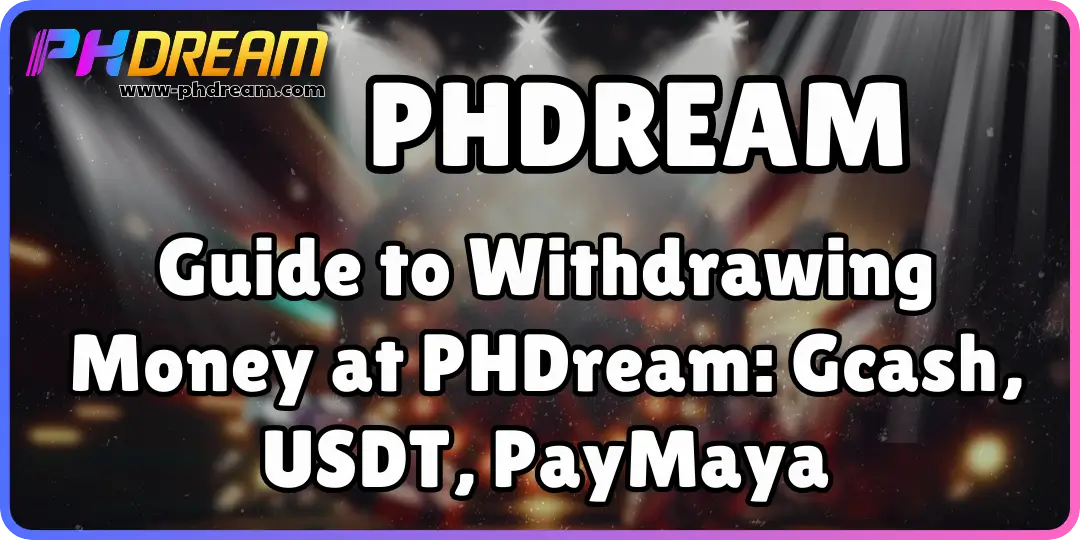
1. Why Should You Withdraw Money at PHDream?
PHDream provides a safe and convenient withdrawal experience with the following benefits:
- High Security: All information and transactions are encrypted to protect users.
- Fast Processing: Transactions are usually processed within 5-10 minutes.
- Multiple Payment Options: Supports Gcash, USDT, and PayMaya, which are popular and easy to use.
2. How to Withdraw Money via Gcash
Gcash is a widely chosen withdrawal method due to its convenience and fast processing time.
Step 1: Log in to Your PHDream Account
Go to PHDream’s homepage and log in to your account.
Step 2: Select “Withdraw”
On the main interface, click on “Withdraw” and choose the Gcash option.
Step 3: Enter Your Transaction Details
- Enter the amount you want to withdraw.
- Provide your Gcash-linked phone number.
Step 4: Confirm Your Withdrawal Request
Click “Confirm” to submit the request. The system will process it and transfer the funds to your Gcash account.
Step 5: Check Your Gcash Balance
Once completed, check your Gcash balance to ensure the money has been transferred successfully.
Pro Tips:
- Make sure your Gcash information is accurate before confirming.
- The transaction might take a few minutes, so please be patient.
3. How to Withdraw Money via USDT (Cryptocurrency)
Withdrawing via USDT is a great option for those who prefer cryptocurrency due to its security and low fees.
Step 1: Log in to Your PHDream Account
Click on “Withdraw” and select USDT as the withdrawal method.
Step 2: Enter the Required Information
- Specify the amount you want to withdraw.
- Choose the network (TRC20 is recommended for lower fees).
- Enter your USDT wallet address.
Step 3: Confirm Your Transaction
Click “Confirm.” The system will process the transaction, and the USDT will be sent to your wallet within 10-15 minutes.
Note:
- Double-check the wallet address to avoid any errors.
- Using the TRC20 network helps save on transaction fees.
4. How to Withdraw Money via PayMaya
PayMaya is another convenient digital payment option for users in the Philippines.
Step 1: Log in to Your PHDream Account
Click on “Withdraw” and choose PayMaya as the method.
Step 2: Enter Withdrawal Information
- Specify the amount you want to withdraw.
- Provide your PayMaya phone number or account details.
Step 3: Confirm Your Withdrawal Request
Click “Confirm” to submit your withdrawal request. The system will process it and transfer the funds to your PayMaya account.
Step 4: Check Your PayMaya Account
After the transaction is complete, check your PayMaya balance to ensure the funds have been received.
Pro Tips:
- Ensure your PayMaya account details are correct.
- If the funds do not appear after 10 minutes, contact customer support.
5. What to Do If You Don’t Receive Your Withdrawal?
If the funds are not reflected in your account immediately, follow these steps:
- Check Your Transaction History: Review your transaction history on PHDream and your digital wallet to ensure the transaction was completed.
- Allow Additional Time: Some transactions may take longer due to network congestion.
- Contact Customer Support: If the funds are not received after 30 minutes, reach out to PHDream’s customer support. Provide details such as the transaction ID, amount, and time for quick assistance.
6. Conclusion
Withdrawing money from PHDream is simple and fast with popular options like Gcash, USDT, and PayMaya. Follow these detailed steps to easily and safely withdraw your funds. Always double-check your information before confirming the transaction to avoid any issues.
==>read more : Download app phdream
We hope you enjoy your experience at PHDream and quickly receive the rewards you’ve earned!
